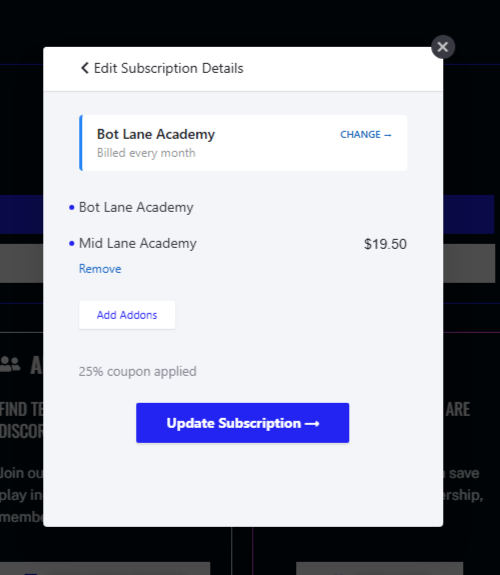This article will show you how to add another Academy to your Membership.
1. Access our members portal at: https://login.weteachleague.com/my-account
2. Click on “Manage your membership”
3. Introduce your email
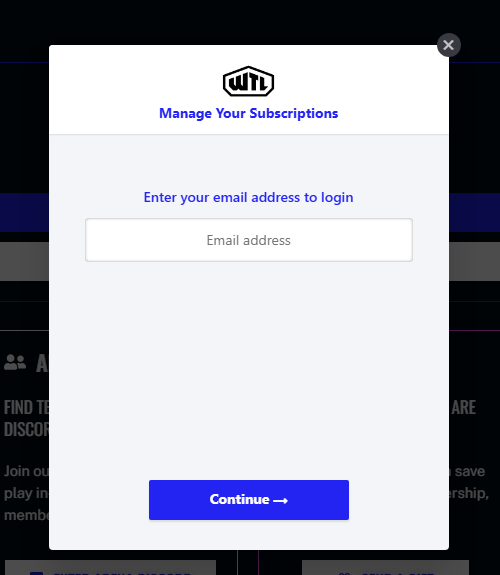
4. Introduce the OTP sent to your email
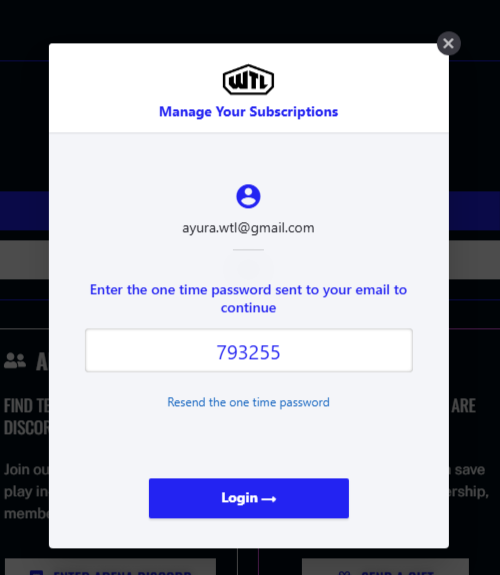
5. Click on your subscription
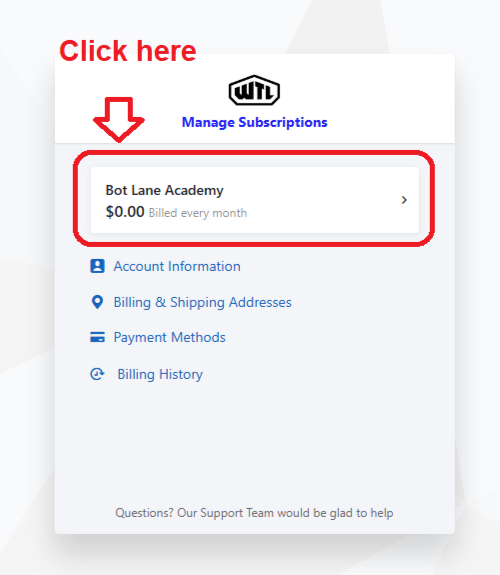
6. Click on “Edit Subscription”
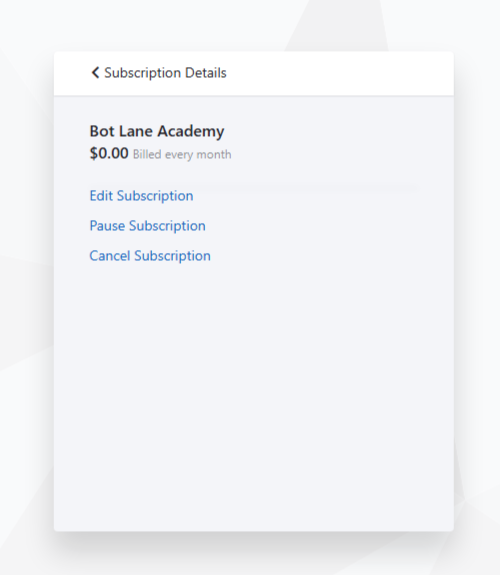
7. Click on “Add Addons”
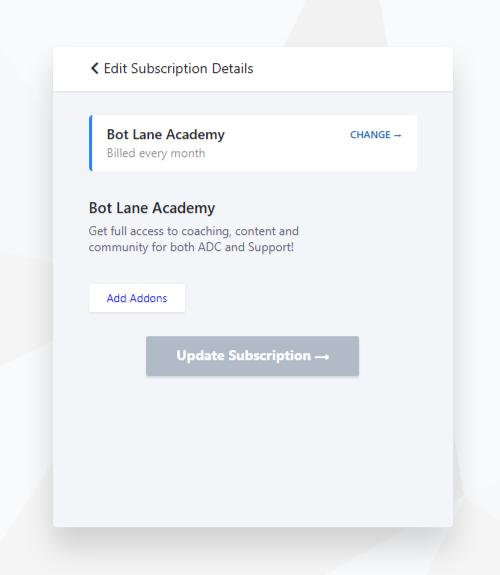
8. Select the Academy you want
9. Click on Add
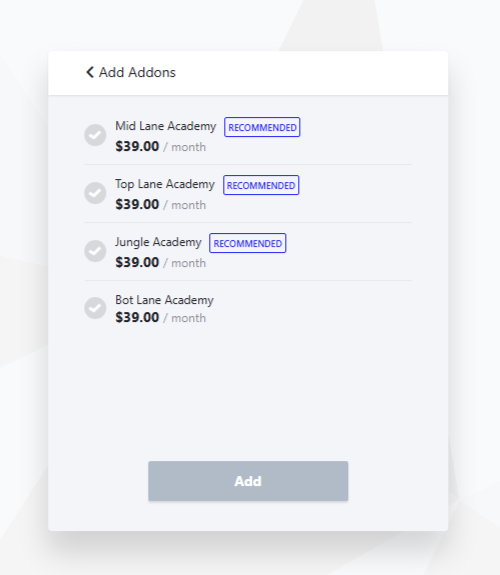
10. Click on “Update Subscription”